Top 10 Free Tools for Creating Engaging YouTube Thumbnails
Creating eye-catching thumbnails for your YouTube videos is crucial for attracting viewers and increasing engagement. A compelling thumbnail can significantly impact your video’s click-through rate, making it essential to invest time and effort into crafting the perfect one. Fortunately, there are several free tools available that can help you design stunning thumbnails without breaking the bank. Here’s a roundup of the top 10 free tools that can enhance your YouTube thumbnail game.
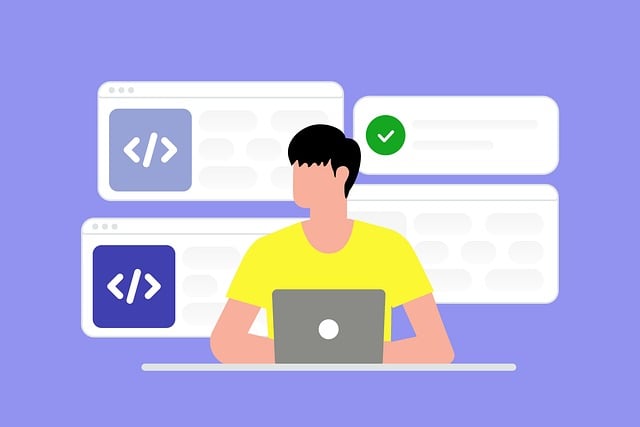
1. Canva
Canva is one of the most popular graphic design tools available. With its user-friendly interface, you can easily create stunning thumbnails using pre-made templates. You can customize fonts, colors, and layouts to match your brand. Check out Canva to start designing.
2. Adobe Spark
Adobe Spark offers powerful design tools that make creating thumbnails a breeze. The platform has numerous templates and allows you to add animations to your thumbnails. Try Adobe Spark at Adobe Spark.
3. Snappa
Snappa provides a straightforward interface with numerous templates specifically for YouTube thumbnails. You can quickly access high-quality stock photos and create a professional-looking thumbnail in minutes. Visit Snappa for more information.
4. Fotor
Fotor is another excellent tool that offers an array of design features. Its thumbnail maker allows you to use various templates and edit images with filters and effects. Explore Fotor at Fotor.
5. PicMonkey
PicMonkey combines photo editing and design capabilities, making it perfect for creating custom thumbnails. The platform offers a variety of effects and templates to enhance your designs. Check out PicMonkey.
6. Crello
Crello is a great alternative to Canva, offering thousands of templates and design elements. Its intuitive interface allows even beginners to create stunning thumbnails effortlessly. Give Crello a try at Crello.
7. Visme
Visme is a versatile design tool that can help you create engaging thumbnails. With its vast library of templates, icons, and images, you can easily design a thumbnail that stands out. Explore Visme at Visme.
8. FotoJet
FotoJet offers a user-friendly thumbnail maker with customizable templates. You can add text, icons, and images to create an engaging thumbnail that captures attention. Visit FotoJet for more details.
9. BeFunky
BeFunky is a graphic design tool that allows you to create impressive thumbnails with ease. It features a range of templates and editing tools for a personalized touch. Try BeFunky at BeFunky.
10. Easil
Easil is a handy design tool that specializes in drag-and-drop functionality. Its pre-made templates make it simple to design professional-looking thumbnails quickly. Check out Easil at Easil.
Comparison Table of Thumbnail Tools
| Tool | Features | Best For |
|---|---|---|
| Canva | Templates, Customization | Beginners |
| Adobe Spark | Animations, Templates | Creative Thumbnails |
| Snappa | Stock Photos, Templates | Quick Designs |
| Fotor | Filters, Effects | Photo Editing |
Using these free tools, you can create engaging, professional-looking thumbnails that will help your videos get noticed. Each of these platforms has unique features to suit varying design needs, so experiment with a few to find the one that aligns with your style. Remember, a well-designed thumbnail is your first impression; make it count!