How Can I Use Analytics to Improve My Blog’s Performance?
As a blogger, understanding your audience is key to creating content that resonates and engages. That’s where analytics come into play. By leveraging tools like Google Analytics, you can gather valuable insights into how your blog is performing and where there’s room for improvement. In this post, we’ll explore how to effectively use analytics to enhance your blog’s performance.
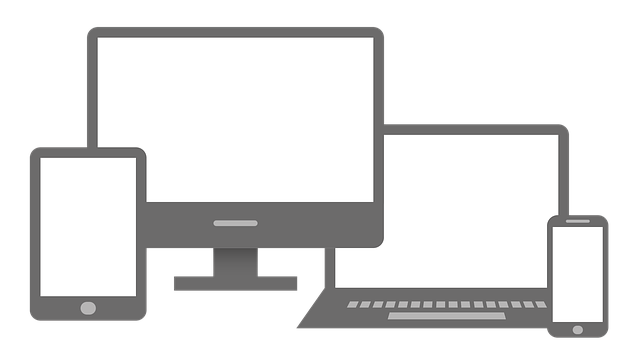
Understanding Your Audience
The first step in improving your blog’s performance is understanding who your audience is. Analytics tools can provide valuable demographic data, such as age, gender, and location. This information helps you tailor your content to better suit your readers. For instance, if your analytics show that most of your audience is from a particular region, you might want to create content that resonates with that specific demographic.
Identifying Popular Content
By analyzing which posts are receiving the most traffic, you can identify what topics your audience finds most interesting. Take note of your top-performing posts and consider creating similar content. This could mean delving deeper into those subjects or addressing related topics. Tools like Moz can help you analyze your content’s performance over time.
Monitoring Traffic Sources
Understanding where your traffic is coming from is crucial. Are readers finding your blog through social media, search engines, or referral links? By tracking these sources, you can tailor your promotional strategies. For instance, if you see a significant amount of traffic coming from Pinterest, consider investing more time in creating visually appealing content that is suitable for that platform. This insight can also help you focus your SEO efforts on keywords that are driving organic traffic, as noted in this Ahrefs guide.
Engagement Metrics
Traffic alone doesn’t tell the whole story. Metrics such as bounce rate, average session duration, and pages per session provide insight into how engaging your content is. A high bounce rate might indicate that visitors are not finding what they expected on your page. In contrast, a longer average session duration could mean that readers are interested in your content and are exploring more of your blog. Use this data to identify underperforming posts and consider revising them to make them more engaging.
Utilizing A/B Testing
A/B testing is another powerful way to use analytics to improve your blog’s performance. By creating two versions of a post or landing page, you can test different elements such as headlines, images, or calls to action. This experimentation can yield insights into what resonates best with your audience. For instance, you might find that a different headline significantly increases click-through rates. Tools like Optimizely are great for conducting A/B tests.
Embedding Video Content
Video content can be a great way to engage your audience further. Consider embedding videos within your posts to keep visitors on your site longer. You can find engaging content on platforms like YouTube. Here’s a helpful video that discusses how to use analytics effectively:
Regularly Reviewing and Adapting
Lastly, it’s important to regularly review your analytics. Trends change, and so do audience preferences. Set aside time each month to dive into your analytics data and make adjustments accordingly. What worked a few months ago might not work today. By staying proactive and responsive to the data, you can ensure your blog remains relevant and engaging.
By using analytics thoughtfully, you can transform your blog into a more engaging platform that resonates with your audience. Remember, the goal is not just to attract visitors, but to keep them coming back for more.