Best Free Tools for Creating Animated Social Media Posts
In today’s fast-paced digital world, capturing attention on social media requires more than just static images. Animated posts are a fantastic way to engage audiences, boost interactions, and improve visibility. Fortunately, you don’t need to be a professional designer to create stunning animated content. Here are some of the best free tools available that can help you create eye-catching animated social media posts.
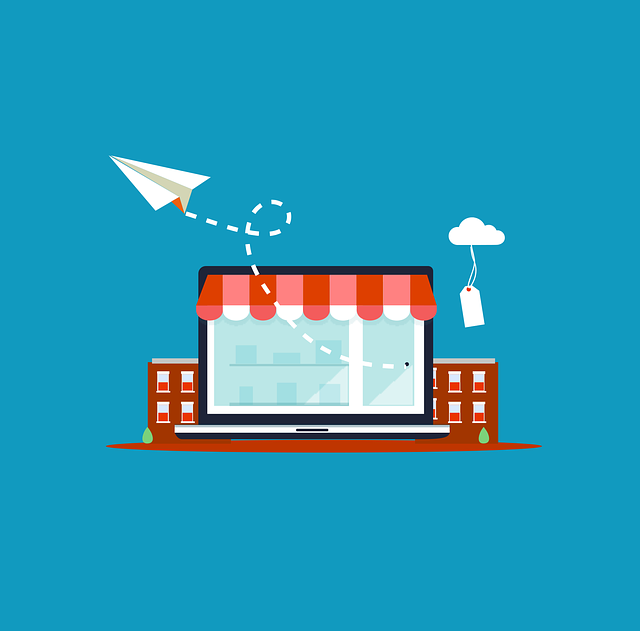
1. Canva
Canva is a beloved graphic design platform that offers a user-friendly interface and a wide array of templates. The platform has a dedicated section for animated posts, allowing users to incorporate motion into their designs effortlessly. You can choose from pre-designed animations or create your own by adding elements like text and stickers. Canva’s drag-and-drop feature makes it easy to customize your posts, and you can export your animations as GIFs or MP4 files for social media.
2. Crello
Crello, now known as VistaCreate, is another excellent option for creating animated graphics. It offers thousands of templates and animations that are perfect for social media. Users can select from various animated objects, backgrounds, and effects to bring their posts to life. The platform’s easy-to-navigate interface allows even beginners to produce high-quality animated content without any hassle.
3. Animaker
Animaker is a fantastic tool for those looking to create animated videos and presentations. With its extensive library of characters, props, and scenes, you can easily craft engaging animations that tell a story. While primarily focused on video, Animaker also allows users to create GIFs and short animated clips suitable for social media platforms. The free version offers plenty of features, making it a great starting point for aspiring animators.
4. Kapwing
Kapwing is an online video editing tool that also allows users to create animations. Its user-friendly interface makes it simple to upload images, add text, and apply animations. You can create videos, GIFs, and even memes, all while customizing the elements to fit your brand’s style. Kapwing’s collaborative features also enable teams to work together on projects, making it a great choice for social media managers.
5. Adobe Spark
Adobe Spark is an intuitive design tool that is part of the Adobe Creative Cloud suite. It offers a variety of templates and design assets that can be animated to create dynamic social media posts. The platform allows users to add music, adjust timing, and customize the animations to fit the content. While the free version has some limitations, it’s still a powerful tool for creating professional-looking animations.
6. Giphy
If you’re looking to create simple animated GIFs, Giphy is the way to go. This platform is widely recognized for its extensive library of animated GIFs, but it also has a user-friendly GIF maker. You can upload videos or images, add text, and customize your GIFs before sharing them on social media. Giphy is particularly popular for adding humor and personality to posts, making it a fun tool to experiment with.
7. PixTeller
PixTeller is an online design tool that focuses on creating animated graphics and videos. With a variety of templates to choose from, users can animate text and images easily. The platform provides flexibility in design and is suitable for both beginners and experienced designers. PixTeller also allows for easy sharing on social media, making it a convenient option for quick animations.
Creating animated social media posts doesn’t have to be daunting. With these free tools at your disposal, you can bring your ideas to life and enhance your online presence. Whether you’re promoting a product, sharing a message, or simply engaging with your audience, incorporating animation into your posts can elevate your content and make it more memorable.
Explore these tools, experiment with different styles, and watch your social media engagement soar!
For more information, check out these resources: