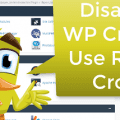How to Disable Automatic Updates on WordPress
Take control of your WordPress site’s updates.

Introduction
Automatic updates in WordPress can be a double-edged sword. While they keep your site secure and up-to-date, they can also break your site if a plugin, theme, or core update is not fully compatible with the rest of your site’s ecosystem. This guide will walk you through how to disable automatic updates for the WordPress core, themes, and plugins, giving you back control over when and how your site gets updated.
Disabling WordPress Core Updates
To disable automatic updates for the WordPress core, you need to add a line of code to your wp-config.php file:
define( 'WP_AUTO_UPDATE_CORE', false );This code tells WordPress not to automatically update the core software. However, it’s important to manually update the core software periodically to ensure your site remains secure.
Disabling Theme Updates
Disabling automatic updates for themes requires adding a filter to your theme’s functions.php file:
add_filter( 'auto_update_theme', '__return_false' );This snippet prevents WordPress from automatically updating your themes. Remember to check for theme updates regularly and update them as needed to maintain site functionality and security.
Disabling Plugin Updates
Similarly, to disable automatic updates for plugins, add the following filter to your functions.php file:
add_filter( 'auto_update_plugin', '__return_false' );By adding this code, you disable automatic updates for all plugins. Like with themes and the core, ensure you manually check and update your plugins to keep your site running smoothly and securely.
Word of Warning
Disabling automatic updates gives you full control over your WordPress site but comes with the responsibility of manually managing updates. Regularly check for updates to the WordPress core, themes, and plugins to maintain a secure, functional site. Remember, a well-maintained site is less vulnerable to attacks and performs better for your visitors.