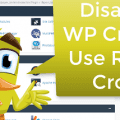How to Find Out Who is Hosting a Website
Question: Who is my host? how do I figure this out using wordpress to see who is my host?
Answer: There are a few different ways to figure out who your WordPress host is using WordPress itself.
- Check your WordPress dashboard: If you have access to your WordPress dashboard, you can check the “Site Health” information to see if it lists your hosting provider. To find this information, go to Tools > Site Health in your dashboard.
- Use a Hosting Checker plugin: There are a few plugins available that can help you identify your WordPress host. One popular option is the Hosting Checker plugin. This plugin will scan your website and provide you with information about your hosting provider.
- Use a whois lookup tool: You can also use a whois lookup tool to find the registrar of your domain name. The registrar is the company that registered your domain name, and they may also be your hosting provider. To perform a whois lookup, simply go to a whois lookup website like ICANN Lookup and enter your domain name.
If you are unable to find your WordPress host using any of these methods, you can try contacting your domain registrar or searching for your website’s IP address in a DNS lookup tool.