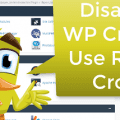How to Automatically Change All Links into Blue Color in WordPress (or Any Color)
Okay here’s how to automatically turn all of your links into blue color automatically. Watch the video tutorial here.
WordPress Instructions:
Under the appearance menu, click on customize.
On the left side customize menu, scroll to the bottom and click on additional CSS.
And paste in this code:
a {
color: #0000FF;
}
You can change the color to blue or red, or whatever color you link. This code is the universal blue link color.
Make sure to click the publish button.
And that is how easy it is to change your link colors automatically for any theme.