How to Restore a Blog Site Without any Backup Files?
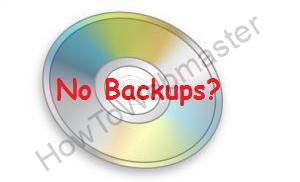
A blog site of mine got deleted some time ago and I had no backup files of it. Meaning, there were no site files on my computer, on my server, or backed up anywhere else.
So who do I turn to for help?
Google. That’s right, thanks to google’s caches, I was able to restore my website by copying all of the original content and paste it back to my new site.
This method will only work on simple blog sites with about 20 pages or so. So a wordpress blog can be restored by installing a new wordpress on it, then copying the content from google’s caches of the old site’s posts, and then pasting it back to the new wordpress installed site.
How do you find google’s caches of your web pages?
Go to google and do a search for site:mywebsite.com
You would go to each of your pages and click on the little green arrow and then click on cached .

So you would need to click on each page’s cached one at a time and copy it to your new blog post.
Google’s caches does not save any images, so you’ll have to get those again from wherever you found them.
Also google’s caches will only be up from about a few days to a few weeks. So if your blog site ever gets deleted, you need to copy all of the google’s cached pages right away. Google doesn’t keep the cached pages indexed forever.
So this method is not perfect, but at least you won’t have to start over and created the content again from scratch.
Thanks for reading.




Hi,
Google cache is a nice idea to get back your website but web archive is definitely better then google cache. You can go to http://archive.org/web/ and save your page if it is not save by default then you can restore your website whenver you want with images and videos. you can get back your whole site with web archive…
i hope this will help…
Thank you! I totally forgot Archive.org. This is also a great way to try and recover a website without backup.